Phishing attack
How to Detect Phishing Emails: Key Tips for Staying Safe Online
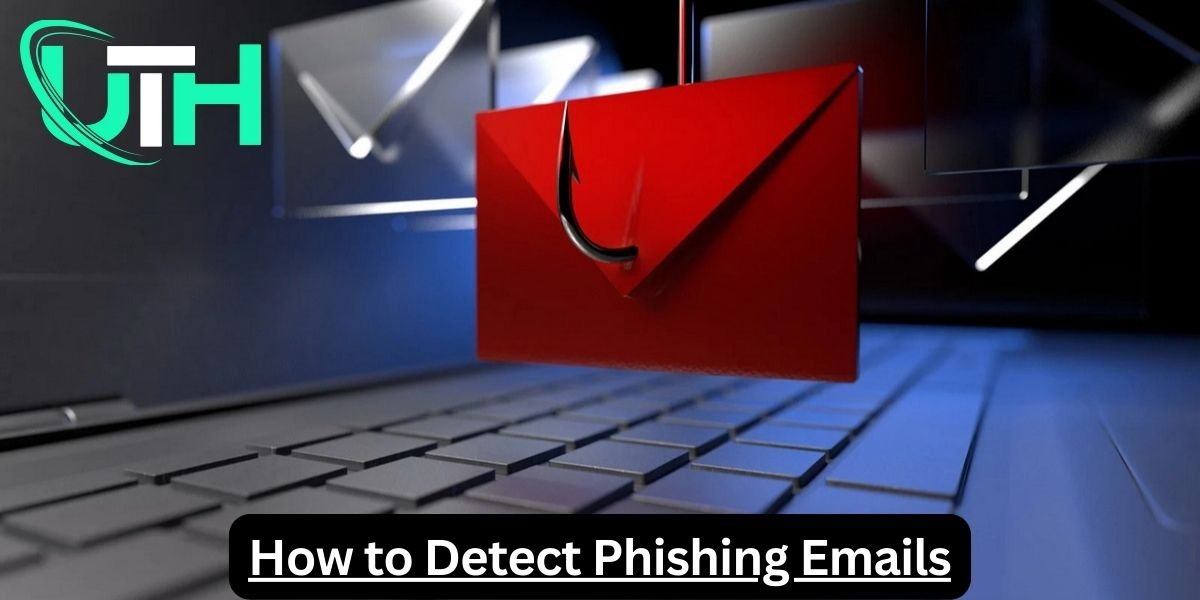
Detecting phishing emails is critical for protecting your personal and professional data. Here are key steps to help you recognize phishing attempts:
1. Check the Sender’s Email Address
- Phishing emails often come from email addresses that look similar but may contain slight misspellings or extra characters. Always verify the domain name (e.g., @gmail.com Vs.
@gnail.com). - Examine the Domain Name Closely: Phishers often use domain names that are very similar to legitimate ones but contain little differences, such as extra letters or swapped characters. For example, an email from “support@amaz0n.com” is a red flag, as it closely resembles the legitimate “support@amazon.com” but with a “0” instead of an “o.”
- Look for Spoofing Techniques: Some phishing emails may use “email spoofing,” where the sender’s name appears legitimate but the actual email address is not. Always check the full email address, not just the display name, to ensure it matches the official one associated with the company or organization.
2. Look for Generic Greetings
- Phishing emails often use generic greetings like “Dear Customer” or “Dear User” instead of using your name. Legitimate companies will often address you by your full name.
3. Check for Suspicious Links or Attachments
- Hover over any links in the email (without clicking them). Ensure the URL matches the exact website’s address. If the link looks suspicious or does not align with the supposed sender’s domain, it’s likely a phishing attempt.
- Be cautious of any uninvited attachments, especially ones you were not expecting.
4. Analyze the Language and Tone
- Phishing emails may contain spelling and grammatical errors, odd phrasing, or an urgent tone (e.g., “Your account has been compromised! Act now!”).
- Legitimate companies tend to have professional and clear communication.
5. Look for Unsolicited Requests for Sensitive Information
- Legitimate organizations will never ask for personal or sensitive information such as your password, Social Security number, or financial details via email.
- If you receive such a request, verify directly with the organization using a trusted contact method.
6. Check for Unusual Send Times or Irrelevant Content
- Phishing emails may arrive at odd hours or contain irrelevant content that doesn’t match your interests or history with the supposed sender.
7. Use Anti-Phishing Tools
- Many email providers, browsers, and security software include built-in anti-phishing tools that can flag potentially malicious emails. Make sure these features are enabled.
8. Examine the Email’s Signature
- Look for a legitimate company’s signature at the end of the email, including contact information. Lack of such details or an incomplete signature can be a red flag.
9. Verify With the Organization Directly
- Suppose the email claims to be from a trusted organization (bank, online retailer, etc.) and asks you to take action. In that case, it’s safer to visit their official website or call their customer service directly to verify the request.
By following these steps and staying active, you can better protect yourself from phishing emails.
Continue Reading
-

 Phishing attack8 months ago
Phishing attack8 months agoWhat is Spear Phishing and How You Can Identify This Scam?
-

 Social engineering attack10 months ago
Social engineering attack10 months agoBaiting Attacks Explained: A Closer Look at Cyber Threat Tactics
-

 Social engineering attack8 months ago
Social engineering attack8 months agoWhat are Social Engineering Attacks – A Complete Guide to Cyberattacks Prevention
-

 Social engineering attack9 months ago
Social engineering attack9 months agoSpear Phishing Attack: A Targeted Cyber Threat
-

 Social engineering attack10 months ago
Social engineering attack10 months agoWhat is spear phishing attack? A detailed guide
-

 Social engineering attack10 months ago
Social engineering attack10 months agoWhat is spear phishing in cyber security?
-

 Phishing attack4 months ago
Phishing attack4 months agoWhy is Phishing Still a Major Cyber Threat? Everything You Need to Know
-

 Phishing attack8 months ago
Phishing attack8 months agoWhat Are Phishing Emails? A guide for you




















